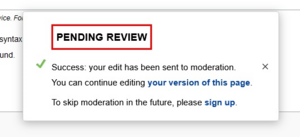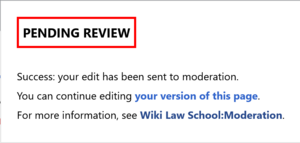Wiki Law School:Moderation
Moderation is one of the means used to prevent spam and vandalism on Wiki Law School. (Without this tool, we would be inundated with thousands of spam posts per day!) Essentially, every contribution by new users is withheld from public view until a human moderator has approved it. Any users that are not members of the Autoconfirmed User Group or the Automoderated User Group are subject to moderation.
Users will automatically be added to the Autoconfirmed User Group upon making a few successful edits on the wiki and after being a user for a few days. Once a user is autoconfirmed, they are no longer subject to moderation.
Alternatively, a Wiki Law School administrator can manually add users to the Automoderated User Group upon request. A user just needs to prove that they are a human for this to happen (with a fairly low bar). Users may request to join the Automoderated User Group by leaving a brief message at User talk:Lost Student.
How Moderation Works[edit source]
All edits made by a new user, from minor changes of a preexisting page to creation of a new page, will enter the moderation queue upon selecting the Save Changes button. At that point, the user will see the moderation pop-up notification. No other user or site visitor will be able to see contributions while they are in the moderation queue.
As the pop-up notification informs, the user can continue to make edits by selecting the text your version of this page, which will take the user back to the editing window where they will see the page draft with their updates still incorporated. Above the editing window, the following notification will inform the user:
| You are editing your version of this article. It is currently awaiting moderation. Once approved, it will be visible to other users. For more information, see Wiki_Law_School:Moderation. |
The user can see their edit(s) and continue editing their own version of the page. Selecting Save changes will result in the additional edits being added to the moderation queue.
Within a couple of hours (typically), a moderator will review the moderation queue and approve or reject the edits. Rejected edits are discarded. Approved edits are instantly published. Once published, moderated edits appear as if they were never in moderation--they are integrated into the published page, show up in the page history, and are credited on the user contributions. (Note that the record of the date and time of moderated edits will be the time of approval by the moderator, not the actual time the edit was made.)
Once you are in the Autoconfirmed User Group or the Automoderated User Group, your edits won't go into the moderation queue any more, but will instead be published right away.